Table of Contents:
- Introduction
- create empty dictionary
- make a dictionary
- pair
- get value for key
- set value for key
- delete entry for key
- get value at key path
- set value for key path
- get keys
- get values
- is key in dictionary?
- size of dictionary
- list of pairs to dictionary
- dictionary to list of pairs
- copy dictionary
- merge into dictionary
- list by walking key path
- walk all at level
- is a dictionary?
Introduction
Dictionaries, called in other languages terms such as maps, associative arrays or lists, are data structures that associate one value, often called the key, with another value. A common way of displaying dictionaries is using the JavaScript Object Notation (JSON), for example:
{
"id": 1,
"name": "Tim the Beaver",
"school": {
"name": "Massachusetts Institute of Technology"
},
"enrolled": true,
"classes": ["6.001", "18.01", "8.01"]
}
The above example shows that in JSON the keys (quoted text before the :) can map to different types of values. The allowed types are number, text, other dictionaries, booleans, and lists. In the blocks language, you can bulid this dictionary as follows:
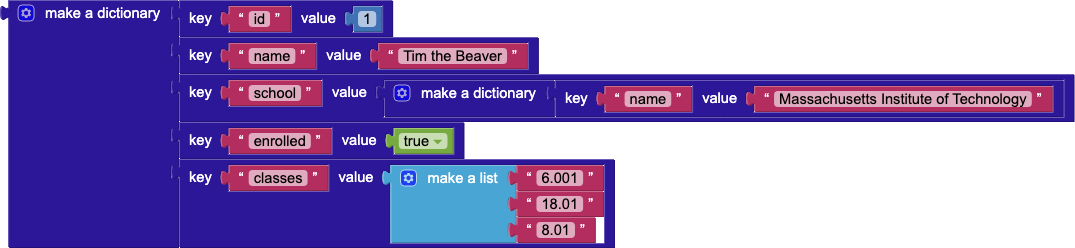
Figure 1: A blocks representation of the JSON code snippet shown above.
create empty dictionary

The create empty dictionary block creates a dictionary without any key-value pairs. Entries can be added to the empty dictionary using the set value for key block. The create empty dictionary block can also be turned into a make a dictionary block by using the blue mutator button to add pair entries.
make a dictionary
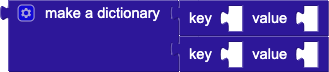
The make a dictionary is used to create a dictionary with a set of pairs known in advance. Additional entries can be added using set value for key.
pair

The pair block is a special purpose block used for constructing dictionaries.
get value for key

The get value for key block checks to see if the dictionary contains a corresponding value for the given key. If it does, the value is returned. Otherwise, the value of the not found parameter is returned. This behavior is similar to the behavior of the lookup in pairs block.
set value for key
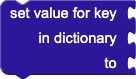
The set value for key block sets the corresponding value for the given key in the dictionary to value. If no mapping exists for key, a new one will be created. Otherwise, the existing value is replaced by the new value.
delete entry for key
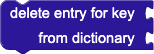
The delete entry for key block removes the key-value mapping in the dictionary for the given key. If no entry for the key exists in the dictionary, the dictionary is not modified.
get value at key path
The get value at key path block is a more advanced version of the get value for key block. Rather than getting the value of a specific key, it instead takes a list of valid keys and numbers representing a path through a data structure. The get value for key block is equivalent to using this block with a key path of length 1 containing the key. For example, the following two blocks would return "Tim the Beaver":
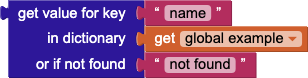

It walks the data structure, starting from the initial dictionary, using the path provided in order to retrieve values nested deeply in complex data structures. It is best used for processing JSON data from web services. Starting from the initial input, it takes the first element in the key path and checks to see if a key (if the input is a dictionary) or index (if the input is a list) exists at that point. If so, it selects that item as the input and proceeds to check the next element in the key path, continuing until either the whole path has been followed, at which point it returns what is at that location, or the "not found" parameter.
Examples
{
"id": 1,
"name": "Tim the Beaver",
"school": {
"name": "Massachusetts Institute of Technology"
},
"enrolled": true,
"classes": ["6.001", "18.01", "8.01"]
}
For example, given the JSON dictionary above, the following use of get value at key path will yield the result "Massachusetts Institute of Technology".
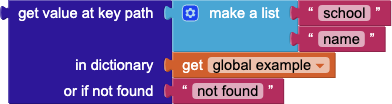
The get value at key path< allows for the path to include numbers representing the index of elements to traverse when dictionaries and lists are mixed. For example, if we wanted to know the second class that Tim was taking, we could do the following:
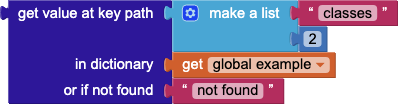
which returns the value "18.01".
set value for key path
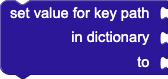
The set value for key path block updates the value at a specific key path in a data structure. It is the mirror of get value for key path, which retrieves a value at a specific key path. The path must be valid, except for the last key, which if a mapping does not exist will create a mapping to the new value. Otherwise, the existing value is replaced with the new value.
get keys

The get keys returns a list of keys in the dictionary.
get values

The get values returns a list containing the values in the dictionary. Modifying the contents of a value in the list will also modify it in the dictionary.
is key in dictionary?
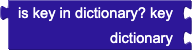
The is key in dictionary? tests whether the key exists in the dictionary and returns true if it does, otherwise it returns false.
size of dictionary

The size of dictionary block returns the number of key-value pairs present in the dictionary.
list of pairs to dictionary

The list of pairs to dictionary block converts an associative list of the form ((key1 value1) (key2 value2) ...) into a dictionary mapping the keys to their values.
Because dictionaries provide better lookup performance than associative lists, if you want to perform many operations on a data structure it is advisable to use this block to convert the associative list into a dictionary first.
dictionary to list of pairs

The dictionary to list of pairs converts a dictionary into an associative list.
This block reverses the conversion performed by the list of pairs to dictionary block.
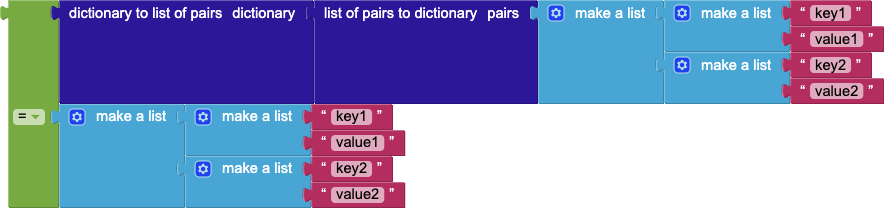
copy dictionary

The copy dictionary makes a deep copy of the given dictionary. This means that all of the values are copied recursively and that changing a value in the copy will not change it in the original.
merge into dictionary
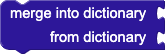
The merge into dictionary from dictionary block ccopies the key-value pairs from one dictionary into another, overwriting any keys in the target dictionary.
list by walking key path
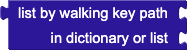
The list by walking key path block works similarly to the get value at key path, but creates a list of values rather than returning a single value. It works by starting at the given dictionary and walking down the tree of objects following the given path. Unlike the get value at key path though, its path can be composed of three major types: dictionary keys, list indices, and the walk all at level block. If a key or index is provided, the specific path is taken at that point in the tree. If the walk all at level is specified, every value at that point is followed in succession (breadth-first), at which point the walk continues from the next element in the path. Any element that matches the whole path is added to the output list.
Examples
Consider the following JSON and blocks:
{
"people": [{
"first_name": "Tim",
"last_name": "Beaver"
},{
"first_name": "John",
"last_name": "Smith"
},{
"first_name": "Jane",
"last_name": "Doe"
}]
}
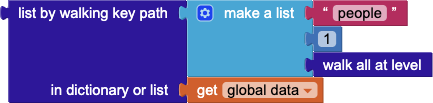
If global data contains a dictionary represented by the JSON, then the list by walking key path block will produce the list ["Tim", "Beaver"]. First, the value of the "people" tag, that is the list of people, is chosen. Next, the first element in the list is chosen. Lastly, the walk all at level block selects the values in the object at that point, that is, the values "Tim" and "Beaver".
You can also use walk all at level at a level containing a list. For example, the following block selects the first names of all of the people in the structure, i.e., ["Tim", "John", "Jane"].
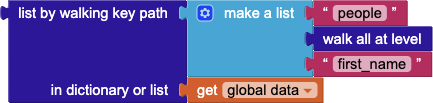
This block can also be used with XML parsed using the Web.XMLTextDecodeAsDictionary block. Consider the following XML document:
<schedule>
<day>
<room name="Hewlitt" />
<room name="Bleil" />
</day>
<day>
<room name="Kiva" />
<room name="Star" />
</day>
</schedule>
You can use the following blocks to get a list of the names of the rooms on the first day, i.e. ["Hewlitt", "Bleil"].
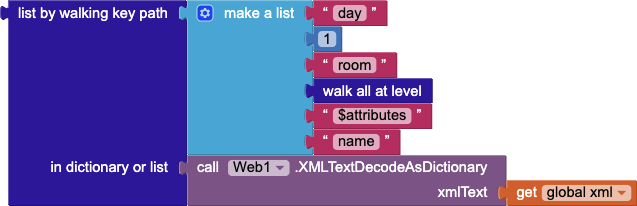
walk all at level

The walk all at level block is a specialized block that can be used in the key path of a list by walking key path. When encountered during a walk, it causes every item at that level to be explored. For dictionaries, this means that every value is visited. For lists, each item in the list is visited. This can be used to aggregate information from a list of items in a dictionary, such as the first name of every person in a database represented by JSON objects. See the list by walking key path block for examples.
is a dictionary?

The is a dictionary? block tests to see whether the thing given to it is a dictionary or not. It will return true if the thing is a dictionary and false otherwise.